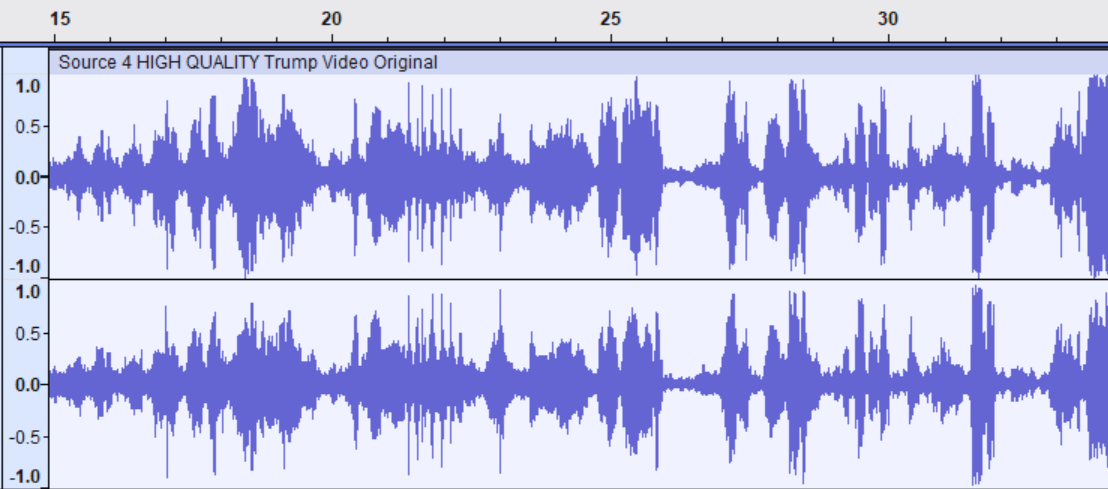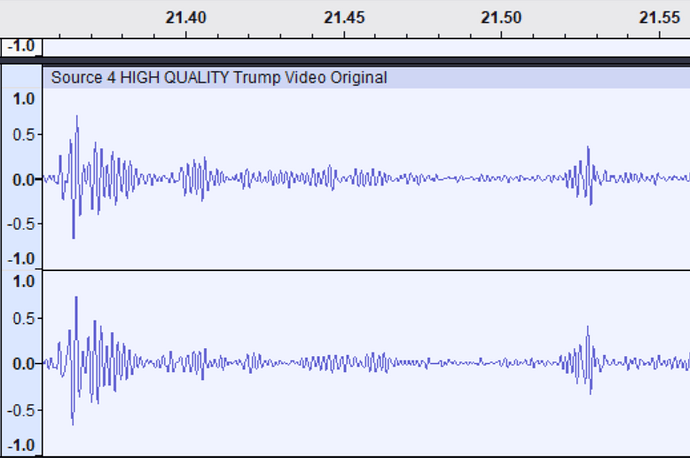One comparison that might be worth running is this, if you have Audacity.
Here is the relevant portion of source 4.
Select this section of the track and then run Effect>EQ and Filters>Low-Pass Filter, select 800 Hz as a corner frequency and a Roll-off of 24 db/octave, and hit Apply.
Select this section of the track again and then run Effect>EQ and Filters>High-Pass Filter, select 250 Hz as a corner frequency and a Roll-off of 12 db/octave, and hit Apply.
Now the waveform will look like this:
We have tried with these filters to minimize some of the crowd and other noise, because we know that won’t correlate from shot to shot. We may also be throwing away part of the gun report, but in this experiment we are just testing how well the main energy band of the reports correlate with each other. If we did the same thing to the police cruiser audio, we should see even higher correlation, so this is a more than fair comparison.
Now export this track from Audacity into the environment you are running correlations in.
I would suggest using Shot 4 for the snippet you are correlating to, as it is pretty clean and its echoes don’t overlap the next shot:
There are two different correlation tests that might be of interest. First, just the initial impulse packet, from 21.360 seconds to 21.385 seconds, to test the shape of the original report for matches. Second, the impulse packet plus its echoes, so extended out to 21.530 seconds, which will also correlate how the environment responded to each shot.